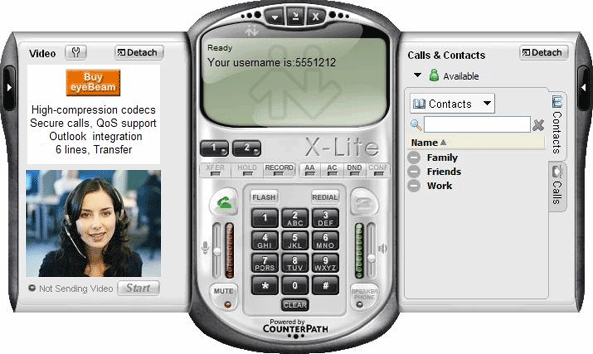Difference between revisions of "X-Lite"
From TD-er's Wiki
Jump to navigationJump to search (→Links) |
|||
| (6 intermediate revisions by 2 users not shown) | |||
| Line 6: | Line 6: | ||
== Tip's 'n Tricks == | == Tip's 'n Tricks == | ||
| − | * When in conversation, press CTRL-F9 to see some debug-information about the network-speed and codecs used. | + | * When in conversation, press CTRL-F9 to see [[image:X-lite debug-info.png|right|200px|X-lite debug-screen]] some debug-information about the network-speed and codecs used. |
* If the connection fails after a few (tens of) seconds, check if both sides use the same codecs and disable all other codecs | * If the connection fails after a few (tens of) seconds, check if both sides use the same codecs and disable all other codecs | ||
* If the connection still fails after a period of time, try un-checking '''Send SIP keep-alives''' on the ''advanced section'' of your SIP account. | * If the connection still fails after a period of time, try un-checking '''Send SIP keep-alives''' on the ''advanced section'' of your SIP account. | ||
| Line 12: | Line 12: | ||
* [http://support.counterpath.com/viewtopic.php?t=6610 eyeBeam 1.5 FAQ] | * [http://support.counterpath.com/viewtopic.php?t=6610 eyeBeam 1.5 FAQ] | ||
| − | == Things | + | == Things related to bandwidth usage == |
| − | + | See the [[Controlling Bandwidth]] section. | |
| − | |||
| − | == | + | == X-lite 2.0 (linux) == |
| − | + | Documentation very limited on this linux version of the softphone. Menu entries that need to be set: | |
| − | + | ||
| − | + | Enabled: Yes | |
| + | Username: 200 (my extension) | ||
| + | Authorization User: 200 (my extension again) | ||
| + | Password: abc123 (my extension password) | ||
| + | DomainRealm: 129.125.21.240 (trixbox IP address ) | ||
| + | SIP Proxy: 129.125.21.240 (trixbox IP address ) | ||
Latest revision as of 13:12, 6 February 2007
X-lite is a soft-SIP-phone. It is the free (a little limited) version of Counterpath's Eyebeam.
Tip's 'n Tricks
- When in conversation, press CTRL-F9 to see some debug-information about the network-speed and codecs used.
- If the connection fails after a few (tens of) seconds, check if both sides use the same codecs and disable all other codecs
- If the connection still fails after a period of time, try un-checking Send SIP keep-alives on the advanced section of your SIP account.
- If the other party cannot (or can hardly) hear you, check the recording-mixer settings of the mic to see if some other program may have touched the mixer-settings.
- eyeBeam 1.5 FAQ
See the Controlling Bandwidth section.
X-lite 2.0 (linux)
Documentation very limited on this linux version of the softphone. Menu entries that need to be set:
Enabled: Yes Username: 200 (my extension) Authorization User: 200 (my extension again) Password: abc123 (my extension password) DomainRealm: 129.125.21.240 (trixbox IP address ) SIP Proxy: 129.125.21.240 (trixbox IP address )