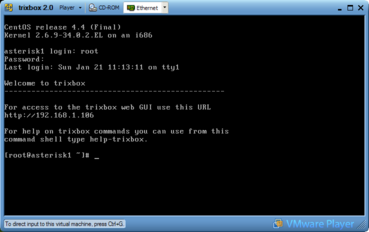Difference between revisions of "Trixbox"
| Line 2: | Line 2: | ||
| − | == Running Trixbox in VMware == | + | == Running Trixbox in VMware on Windows == |
[[Image:Screenshot VMware Trixbox.png|right|369px]] | [[Image:Screenshot VMware Trixbox.png|right|369px]] | ||
Revision as of 18:56, 25 January 2007
Contents
Running Trixbox in VMware on Windows
Download:
VMware player (free)
- ISO CD-image (Direct link)
Things to know
- The default root-password is "password".
- Entering the VMware console is done by clicking on it. Leaving is done by pressing CTRL + Alt at the same time.
- When opening the VMware configuration-file in VMware player, you probably get some warnings about the location of your CDrom drive. This can be ignored. (no CDrom is needed)
- Using the latest version of VMware player, the hardware-detection will detect a change of network card. Please select "Keep configuration" and in the next screen enter the right IP-configuration (needed only once)
- Each instance of VMware player running this version of Trixbox will take on average about 250 MB of RAM.
- Each VMware image of this version of Trixbox needs about 1.66 GiB of hard disk space. This can increase up to a max. of 7.3 GiB (max size of virtual filesystem + 256 MiB VMEM-file) The VMware-images can be compressed for transport to about 570 - 600 MB
Editors
The config files of Asterisk are located in /etc/asterisk/
Editing those files with the installed editor vi, is rather tedious. Therefore we installed Emacs to do the editing. Since Trixbox is based on CentOS, it is possible to use the CentOS RPM's to install Emacs.
The 2 RPM's needed for Emacs are located at the following URL's:
ftp://ftp.nluug.nl/pub/os/Linux/distr/CentOS/4.4/os/i386/CentOS/RPMS/emacs-common-21.3-19.EL.4.i386.rpm ftp://ftp.nluug.nl/pub/os/Linux/distr/CentOS/4.4/os/i386/CentOS/RPMS/emacs-nox-21.3-19.EL.4.i386.rpm
Using the program wget, it is possible to download these. After downloading, the RPM's can be installed with "rpm -i". We also created some smaller URL's, which is easier to type ;)
mkdir install cd install wget http://turl.nl/99 wget http://turl.nl/100 rpm -i emacs-common-21.3-19.EL.4.i386.rpm rpm -i emacs-nox-21.3-19.EL.4.i386.rpm
The name of the emacs-executable is "emacs-nox"
Connecting with the Trixbox-shell
It is possible to use the Trixbox shell via VMware (player), but this has one mayor disadvantage. You can't use cut 'n paste. However, it is also possible to interface over a SSH connection, using e.g. Putty. The IP-adress of the Trixbox installation is given at the login (using VMware).
The standard root-password is "password".