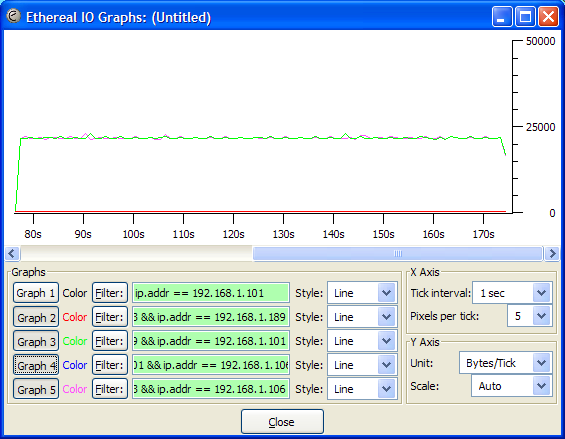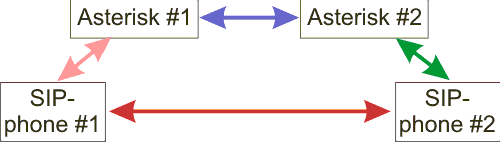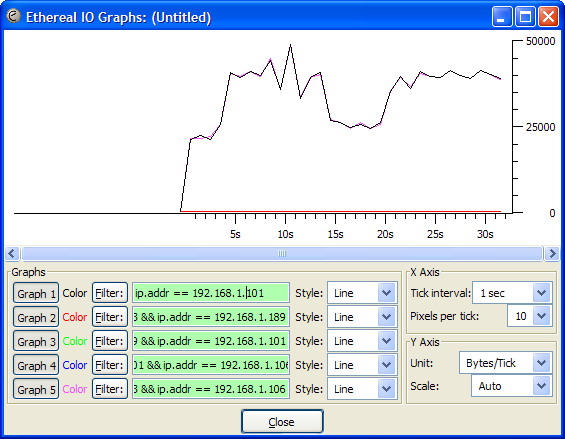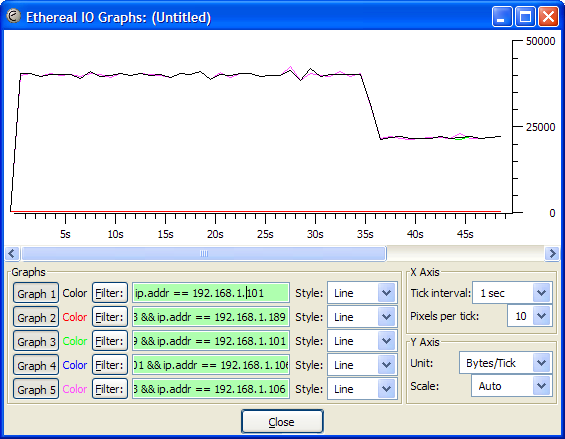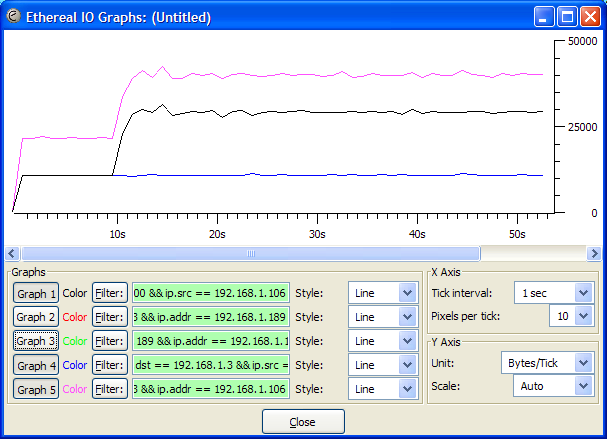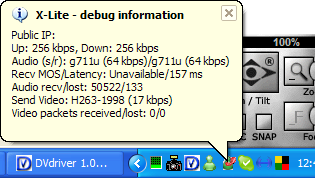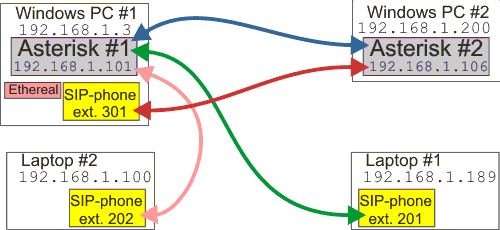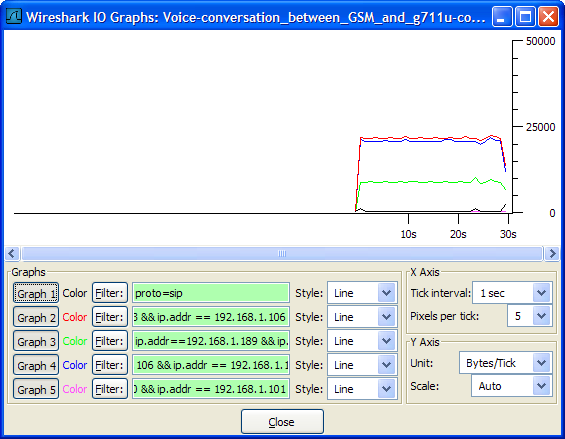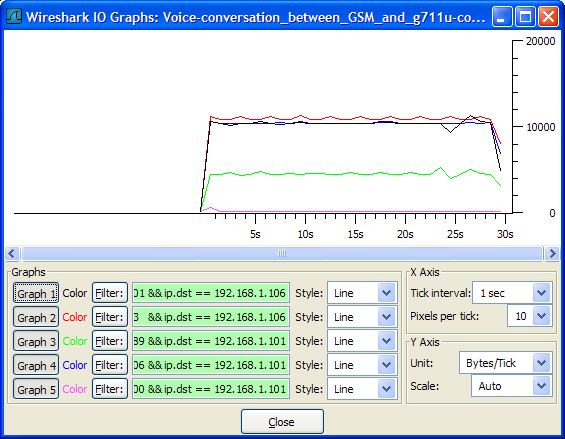Ethereal/Wireshark Analysis
Contents
Voice only analysis
The following screenshot shows network-traffic (in Bytes/s) for the following connections:
- Black: traffic from and to Trixbox #1
- Red: traffic between the 2 Windows machines running X-lite
- Green: traffic between laptop #1 and its Asterisk
- Blue: traffic between the two Asterisk PBX's
- Pink: traffic between Windows machine #1 and its Asterisk
From the graph shown above there can be concluded that indeed the two X-Lite machines are only connected to their own Trixbox, i.e. there is no direct traffic between the two X-Lite machines.
Voice and video analysis
Schematic sketch of the situation:
In the screenshot below, the following events were measured:
- @4 sec: Video was turned on
- @14 sec: Video was set to black (connection lost with DVdriver)
- @20 sec: Video showed moving pictures again.
Legenda:
- Black: traffic from and to Trixbox #1
- Red: traffic between the 2 Windows machines running X-lite
- Green: traffic between laptop #1 and its Asterisk
- Blue: traffic between the two Asterisk PBX's
- Pink: traffic between Windows machine #1 and its Asterisk
The following graph shows the traffic is almost constant. Till 35sec the conversation included audio and video. The rest is audio-only.
This measurement shows there is no traffic between both SIP-phones, only via (both) Asterisk PBX.
Differences between voice and video
For this test (captured Ethereal data), we connected 2 SIP phones to the same Asterisk PBX. We measured the bandwitdh used between the following 3 points:
- SIP-phone #1 with camera
- SIP-phone #2 without camera
- Asterisk PBX
Legenda:
- Black shows audio & video from SIP-phone #1 to the PBX (video starting at the 10th second)
- Blue shows audio-only from SIP-phone #2 to the PBX
- Pink shows all traffic between SIP-phone #1 and the PBX (both directions)
The debug-screen
of X-lite (Ctrl + F9) told us the SIP-phone assumed a total available bandwith of 256/256 kbps.
This was filled with 64 kbps for speech (protocol g711u) and 131 kbps for video (protocol H263-1998)
When looking at the speech traffic:
- 50 packets/sec (measured with Ethereal)
- 214 Bytes/packet (measured with Ethereal)
- +/- 10,7 kByte/s
- 160 bytes audio-data per packet (64 kbps = 8000 Bytes/sec, 50 packets/sec)
- UDP-packet-header: 28 Bytes.
Measured IAX-overhead: (the g711u codec uses a CBR of 64kbps) 214 - 28 - 160 = 26 Bytes/packet. Thus 1300 Bytes/sec IAX overhead. (10k4 bps)
Voice-only with different codecs
Situation:
Voice-call between 201 (GSM-codec) and 301 (G711u codec)
- Traffic to and from Ext. 201 is Green
- Traffic to and from Ext. 301 is Red
- Traffic between Asterisk-boxes is Blue
Used filters in I/O-graph:
Filter-Black: proto=sip Filter-Red : ip.addr == 192.168.1.3 && ip.addr == 192.168.1.106 Filter-Green: ip.addr == 192.168.1.189 && ip.addr == 192.168.1.101 Filter-Blue : ip.addr == 192.168.1.106 && ip.addr == 192.168.1.101 Filter-Pink : ip.addr == 192.168.1.100 && ip.addr == 192.168.1.101
This doe not tell us which Asterisk box makes the conversion between the GSM codec and the G711u codec. Therefore we made another graph with the traffic meassured only in one direction.
Used filters in I/O-graph:
Filter-Black: ip.src == 192.168.1.101 && ip.dst == 192.168.1.106 Filter-Red : ip.src == 192.168.1.3 && ip.dst == 192.168.1.106 Filter-Green: ip.src == 192.168.1.189 && ip.dst == 192.168.1.101 Filter-Blue : ip.src == 192.168.1.106 && ip.dst == 192.168.1.101 Filter-Pink : ip.src == 192.168.1.100 && ip.dst == 192.168.1.101