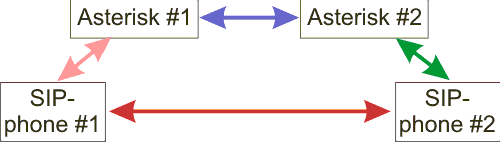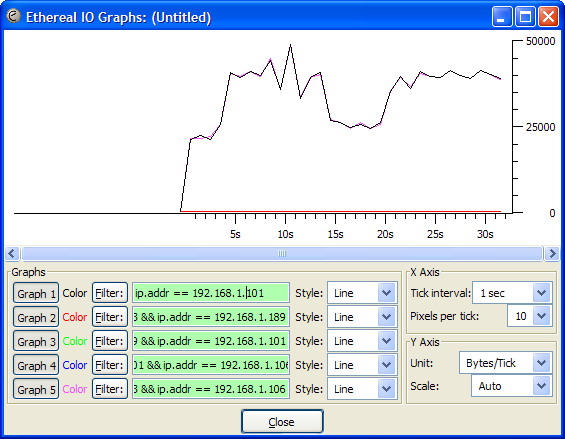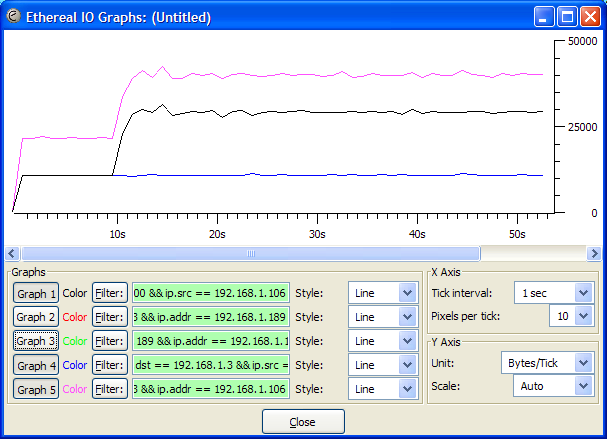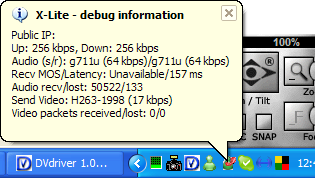Difference between revisions of "Traffic measurements Video"
| Line 35: | Line 35: | ||
#* First of all, there can be seen from the screenshots shown above that the red line can be represented by (y=0). Because the red line represents the traffic between the 2 Windows machines running X-lite we can conclude that there is no direct traffic between the X-Lites. | #* First of all, there can be seen from the screenshots shown above that the red line can be represented by (y=0). Because the red line represents the traffic between the 2 Windows machines running X-lite we can conclude that there is no direct traffic between the X-Lites. | ||
| + | #* Secondly, there can be seen from the second screenshot that the | ||
= Differences between voice and video = | = Differences between voice and video = | ||
Revision as of 17:36, 20 February 2007
Contents
Voice and video analysis
Experimental Setup
In words the configuration is the following: SIP phone #1 is connected to Asterisk #1 and SIP phone #2 is connected to Asterisk #2. The SIP phones are not directly connected to each other but can communicate with each other because Asterisk #1 is directly connected to Asterisk #2 (and vica versa).
Arrows represent possible data traffic that will be measured (see results).
Codec used: ?
Results
In the screenshot below, the following holds:
- @4 sec: Video was turned on
- @14 sec: Video was set to black (connection lost with DVdriver)
- @20 sec: Video showed moving pictures again.
In the screenshot below, the conversation included audio and video until t = 35s. After t = 35s, the traffic is audio-only.
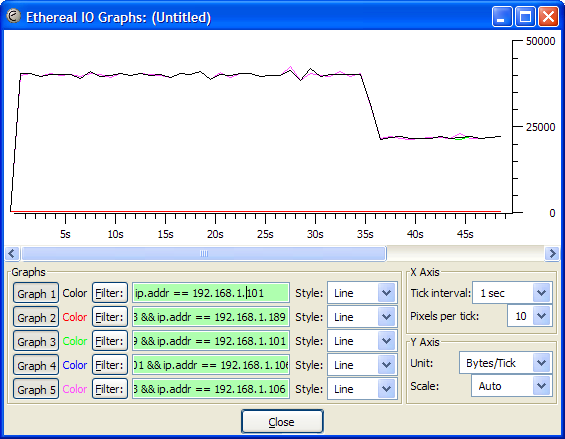
Legenda:
- Black: traffic from and to Trixbox #1
- Red: traffic between the 2 Windows machines running X-lite
- Green: traffic between laptop #1 and its Asterisk
- Blue: traffic between the two Asterisk PBX's
- Pink: traffic between Windows machine #1 and its Asterisk
Conclusions
- First of all, there can be seen from the screenshots shown above that the red line can be represented by (y=0). Because the red line represents the traffic between the 2 Windows machines running X-lite we can conclude that there is no direct traffic between the X-Lites.
- Secondly, there can be seen from the second screenshot that the
Differences between voice and video
For this test (captured Ethereal data), we connected 2 SIP phones to the same Asterisk PBX. We measured the bandwitdh used between the following 3 points:
- SIP-phone #1 with camera
- SIP-phone #2 without camera
- Asterisk PBX
Legenda:
- Black shows audio & video from SIP-phone #1 to the PBX (video starting at the 10th second)
- Blue shows audio-only from SIP-phone #2 to the PBX
- Pink shows all traffic between SIP-phone #1 and the PBX (both directions)
The debug-screen
of X-lite (Ctrl + F9) told us the SIP-phone assumed a total available bandwith of 256/256 kbps.
This was filled with 64 kbps for speech (protocol g711u) and 131 kbps for video (protocol H263-1998)
When looking at the speech traffic:
- 50 packets/sec (measured with Ethereal)
- 214 Bytes/packet (measured with Ethereal)
- +/- 10,7 kByte/s
- 160 bytes audio-data per packet (64 kbps = 8000 Bytes/sec, 50 packets/sec)
- UDP-packet-header: 28 Bytes.
Measured IAX-overhead: (the g711u codec uses a CBR of 64kbps) 214 - 28 - 160 = 26 Bytes/packet. Thus 1300 Bytes/sec IAX overhead. (10k4 bps)