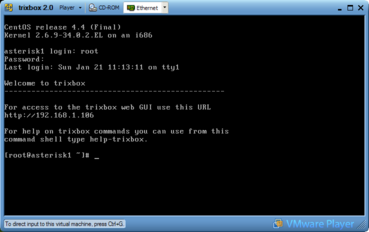Difference between revisions of "Tribox"
| Line 16: | Line 16: | ||
===VoIPBuster=== | ===VoIPBuster=== | ||
| − | Adding to sip.conf: | + | A few config-files have to be changed in order to get the system to work with VoIPBuster |
| + | |||
| + | Adding to '''sip.conf''': | ||
[voipbuster] | [voipbuster] | ||
| Line 29: | Line 31: | ||
register => GEBRUIKER:WACHTWOORD@sip1.voipbuster.com | register => GEBRUIKER:WACHTWOORD@sip1.voipbuster.com | ||
| + | |||
| + | At this point there is a (peer) connection active. The only thing left is making it work. | ||
| + | |||
| + | '''extensions.conf''' | ||
| + | 1 | ||
| + | 2 | ||
| + | 3 | ||
| + | 4 | ||
| + | 5 | ||
| + | 6 | ||
| + | 7 | ||
| + | 8 | ||
| + | 9 | ||
| + | 10 | ||
| + | 11 | ||
| + | 12 | ||
| + | 13 | ||
| + | 14 | ||
| + | 15 | ||
| + | 16 | ||
| + | 17 | ||
| + | 18 | ||
| + | 19 | ||
| + | 20 | ||
| + | [voipbuster-out] | ||
| + | exten => _0[12345789]XXXXXXXX,1,Dial,IAX2/voipbuster/0031${EXTEN:5} | ||
| + | exten => _0[12345789]XXXXXXXX,2,Congestion | ||
| + | exten => _XXXXXXX,1,Dial,IAX2/voipbuster/0031[b]35[/b]${EXTEN} | ||
| + | exten => _XXXXXXX,2,Congestion | ||
| + | [home] | ||
| + | exten => 7500,1,VoicemailMain | ||
| + | exten => 7500,2,Hangup | ||
| + | exten => 9999,1,Ringing | ||
| + | exten => 9999,2,Dial(SIP/9999,20,T) | ||
| + | exten => 9999,3,Voicemail(u9999) | ||
| + | exten => 9999,4,Hangup | ||
| + | include => voipbuster-out | ||
| + | exten => _06XXXXXXXX,1,Dial(SIP/${EXTEN}@pstn-spa3k,60,) | ||
| + | exten => _06XXXXXXXX,2,Congestion | ||
| + | |||
| + | Previous code will operate as follows: | ||
| + | All extensions of 10 digits, starting with a "0", will replace the leading zero with "0031" (Dutch country-code), which is needed for using VoIPbuster. | ||
| + | |||
| + | 7500 is the voicemail | ||
| + | |||
| + | 9999 is de incomming line, for Voipbuster-IN. At this moment, this does not yet work. | ||
| + | |||
| + | 06 numbers are routed through the installed modem-card, because this is cheaper than using VoIPbuster. | ||
| + | |||
| + | '''Example of SIP.conf:''' | ||
| + | |||
| + | 1 | ||
| + | 2 | ||
| + | 3 | ||
| + | 4 | ||
| + | 5 | ||
| + | 6 | ||
| + | 7 | ||
| + | 8 | ||
| + | 9 | ||
| + | 10 | ||
| + | 11 | ||
| + | 12 | ||
| + | 13 | ||
| + | 14 | ||
| + | 15 | ||
| + | 16 | ||
| + | 17 | ||
| + | 18 | ||
| + | 19 | ||
| + | 20 | ||
| + | 21 | ||
| + | 22 | ||
| + | 23 | ||
| + | 24 | ||
| + | 25 | ||
| + | 26 | ||
| + | 27 | ||
| + | 28 | ||
| + | 29 | ||
| + | 30 | ||
| + | 31 | ||
| + | 32 | ||
| + | 33 | ||
| + | 34 | ||
| + | 35 | ||
| + | 36 | ||
| + | 37 | ||
| + | [9999] | ||
| + | type=friend | ||
| + | language=nl | ||
| + | host=dynamic | ||
| + | context=home | ||
| + | secret=WACHTWOORD | ||
| + | mailbox=9999 | ||
| + | dtmfmode=rfc2833 | ||
| + | disallow=all | ||
| + | allow=ulaw | ||
| + | [5555] | ||
| + | ; If you're using Asterisk, this goes into the Incoming settings | ||
| + | ; For your Trunk | ||
| + | type=friend | ||
| + | host=dynamic | ||
| + | ; If using Asterisk@home, change the below line to context=from-internal | ||
| + | context=home | ||
| + | secret=WACHTWOORD | ||
| + | dtmfmode=rfc2833 | ||
| + | disallow=all | ||
| + | allow=ulaw | ||
| + | insecure=very | ||
| + | [pstn-spa3k] | ||
| + | ; If you're using Asterisk, this section goes into the Outgoing Settings | ||
| + | ; for your trunk. | ||
| + | type=peer | ||
| + | auth=md5 | ||
| + | host=134.145.134.18 | ||
| + | port=5061 | ||
| + | secret=WACHTWOORD | ||
| + | username=asterisk | ||
| + | fromuser=asterisk | ||
| + | dtmfmode=rfc2833 | ||
| + | ; If using Asterisk@home, change the below line to context=from-internal | ||
| + | context=home | ||
| + | insecure=very | ||
| + | |||
| + | If all went well, it is now possible to make a call using VoIPBuster. | ||
| + | Using a free account, the call is limited to 2 minutes. | ||
| + | |||
| + | It is also possible to get a telephone number with VoIPbuster. See their site for more info. | ||
Revision as of 18:00, 21 January 2007
Running Tribox in VMware
Downloaden:
VMware player (free)
- ISO CD-image (Rechtstreekse link)
Connecting to existing systems
Connecting Asterisk to an existing telephone network. This is called a PSTN call (Public Switched Telephone Network) Asterisk can be connected to a SIP or IAX provider (like VoIPBuster) or by using a (voice-)modem-card of Zaptel-card in de Asterisk-server.
VoIPBuster
A few config-files have to be changed in order to get the system to work with VoIPBuster
Adding to sip.conf:
[voipbuster] type=peer host=sip1.voipbuster.com username=GEBRUIKERSNAAM secret=WACHTWOORD notransfer=yes insecure=very externip=JEEXTERNEIP context=voipbuster-out
register => GEBRUIKER:WACHTWOORD@sip1.voipbuster.com
At this point there is a (peer) connection active. The only thing left is making it work.
extensions.conf
1
2
3
4
5
6
7
8
9
10
11
12
13
14
15
16
17
18
19
20
[voipbuster-out]
exten => _0[12345789]XXXXXXXX,1,Dial,IAX2/voipbuster/0031${EXTEN:5}
exten => _0[12345789]XXXXXXXX,2,Congestion
exten => _XXXXXXX,1,Dial,IAX2/voipbuster/0031[b]35[/b]${EXTEN}
exten => _XXXXXXX,2,Congestion
[home]
exten => 7500,1,VoicemailMain
exten => 7500,2,Hangup
exten => 9999,1,Ringing
exten => 9999,2,Dial(SIP/9999,20,T)
exten => 9999,3,Voicemail(u9999)
exten => 9999,4,Hangup
include => voipbuster-out
exten => _06XXXXXXXX,1,Dial(SIP/${EXTEN}@pstn-spa3k,60,)
exten => _06XXXXXXXX,2,Congestion
Previous code will operate as follows: All extensions of 10 digits, starting with a "0", will replace the leading zero with "0031" (Dutch country-code), which is needed for using VoIPbuster.
7500 is the voicemail
9999 is de incomming line, for Voipbuster-IN. At this moment, this does not yet work.
06 numbers are routed through the installed modem-card, because this is cheaper than using VoIPbuster.
Example of SIP.conf:
1 2 3 4 5 6 7 8 9 10 11 12 13 14 15 16 17 18 19 20 21 22 23 24 25 26 27 28 29 30 31 32 33 34 35 36 37 [9999] type=friend language=nl host=dynamic context=home secret=WACHTWOORD mailbox=9999 dtmfmode=rfc2833 disallow=all allow=ulaw [5555] ; If you're using Asterisk, this goes into the Incoming settings ; For your Trunk type=friend host=dynamic ; If using Asterisk@home, change the below line to context=from-internal context=home secret=WACHTWOORD dtmfmode=rfc2833 disallow=all allow=ulaw insecure=very [pstn-spa3k] ; If you're using Asterisk, this section goes into the Outgoing Settings ; for your trunk. type=peer auth=md5 host=134.145.134.18 port=5061 secret=WACHTWOORD username=asterisk fromuser=asterisk dtmfmode=rfc2833 ; If using Asterisk@home, change the below line to context=from-internal context=home insecure=very
If all went well, it is now possible to make a call using VoIPBuster. Using a free account, the call is limited to 2 minutes.
It is also possible to get a telephone number with VoIPbuster. See their site for more info.